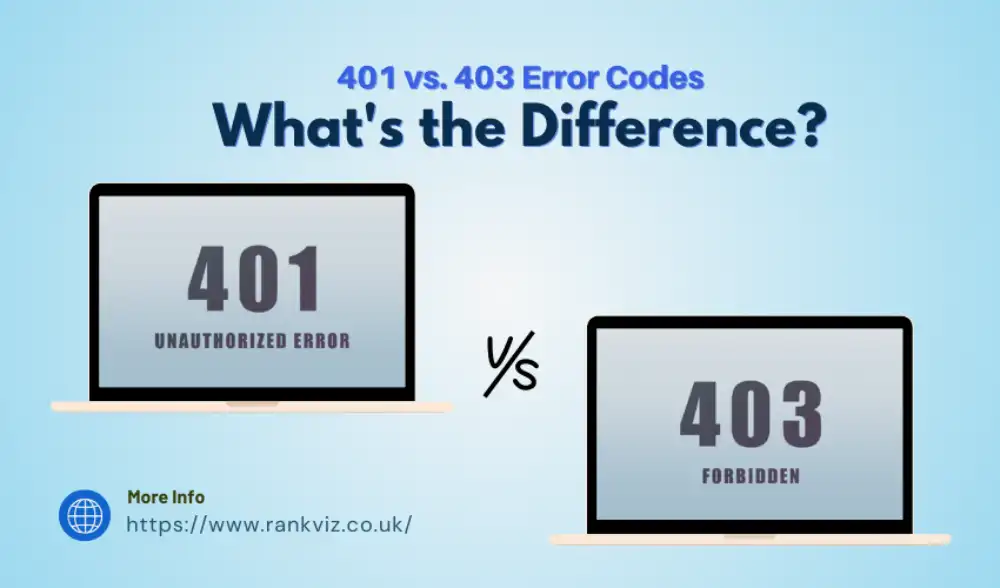HTTP status codes have been used for web communication for a long time. They show whether a request has succeeded, failed, or requires action.
When developers use these access control methods effectively, they enhance the user experience as well as security.
According to reports, there are over 60 codes. 401 Unauthorised and 403 Forbidden are some of the most common ones. Moreover, search engines only crawl sites effectively when these error codes are fixed.
The line between the two codes is very thin, which has caused confusion for many website owners and users. In this guide, we will discuss the differences between 401 and 403. We will also tell you how to properly manage your website and protect your website’s ranking in search results.
Table of Content
Understanding HTTP Status Codes

HTTP status codes are messages from a server to a website’s visitor. They are often called a ‘result’ for a ‘request’. These status codes are grouped into different classes. In simple terms, 2xx means success, while 3xx shows redirection.
Another class, 5xx, indicates server issues. In this guide, we will focus on the 4xx class that signals visitor errors. This class highlights mistakes like a bad request or unauthorised access.
What Is a 401 Status Code?
The 401 Unauthorised status code indicates that the visitor must authenticate to access the resource. In other words, you need to provide your credentials, such as signing into your account.
This code occurs when no credentials are provided or when they are invalid. In this case, the server will not proceed to check permissions because authentication has failed.
To get through, the visitor must supply valid credentials, like login details. This code directs you to understand that you will only be let in when they know who you are. You are likely to find it on restricted web pages.
What Is a Status Code 403?
The 403 Forbidden status code indicates that the visitor is not permitted to access the web page despite being authenticated.
So, even if the server acknowledges the visitor’s identity, it will explicitly deny access because of insufficient authorisation.
For the sake of simplicity, you should think of this situation as if the website is telling the visitor, “We know who you are, but you are not allowed to enter here.”
Evidently, a user is likely to encounter this when trying to access restricted content, such as admin-only pages. To resolve this issue, the visitor must request elevated permissions.
Key Differences Between 401 vs 403 Error Codes

Both 401 and 403 error codes deal with access issues but at different stages of the process. Therefore, the way you deal with them is different. The following are the main differences between these codes:
Causes
These codes differ in terms of their cause. The 401 means that you lack authorisation, which is an authentication issue. Alternatively, it can be caused by having a restricted IP or directory listing or coming from a geo-locked region.
The 403 Forbidden code, on the other hand, focuses on authorisation and denies access even with a valid identity.
This can happen if you lack the permission that should be attached to your credentials. Yet it can also occur if your login session expires or you sign in through the wrong process.
Solutions
Another difference between these codes is how you resolve them. For a 401 response code, you must give your website visitor a valid login.
Conversely, a 403 code requires you to change the permissions of the visitor’s credentials.
User Experience
As a user, you can notice that the message you receive during these errors is different. If it is a 401 issue, you will see “Login is required.”
Meanwhile, a 403 issue will display a message like “Permission required to gain access.”
SEO Impact
Lastly, these errors can affect your search engine optimisation (SEO) differently. If you have a 401 error, it can prevent your web pages from being indexed.
As for 403 errors, it can completely stop the search engine from accessing that part of your website. This can be particularly costly, especially when you have already paid for AI marketing tools.
How to Identify 401 and 403 Errors on Your Website
There are several ways of identifying errors on your Website. Some ways detect errors, while others are analytical. The following methods are the easiest ways to find the mistakes in your website:
Detection Error Tools
The first way to find errors is to get a detection error tool. These tools send requests to the server and capture the response codes.
Then, they highlight authentication failures or permission issues with detailed information.
File Analysis
Another way to find issues in your website is to do a file analysis. You may find these errors by reviewing server logs or error files. This is because you will find logs showing the response code, IP address, and request details.
This helps determine if the issue is due to missing credentials (401) or insufficient permissions (403).
Audit Tool
An alternative way to find error codes is to use an audit tool. These tools identify security issues and access problems, analyse traffic, and spot authentication or authorisation errors. Specifically, they identify 401 errors from failed logins and 403 errors from denied access.
WWW-Authenticate Header Inspection
Lastly, the WWW-Authenticate header identifies 401 errors. It appears when authentication is required and describes the method needed.
For 403 errors, the lack of this header suggests the visitor is authenticated but lacks authorisation.
Conclusion
In this guide, we have revealed many differences between 401 and 403. They have different causes: missing credentials (401) or insufficient permissions (403). In addition, their display messages, solutions, and effects on search engine optimisation are different.
You need to find these issues through the means mentioned above to ensure your website is easy to navigate. For even better results, reach out to a search engine optimisation company like Rankviz UK to provide top-notch technical services. We ensure that your website observes best practices and allows you to rise in rank in search results.
 Get All In One Seo Solutions
Get All In One Seo Solutions